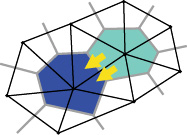 TRIBSPACK
3.0
TRIBSPACK
3.0 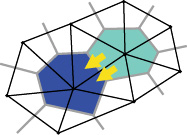 TRIBSPACK
3.0
TRIBSPACK
3.0
User Guide - SECTION 1 - MODEL RUN PARAMETERS
Clicking on this icon the parameter run window will be opened, and the parameters values read in the input file will be positioned in the related field.
Note: in the NEW FILE option selection, each field is blank.
This section contains all the simulation Time variables and the Hydrologic Routing process parameters with a brief description and unit (for details see tRIBSUserManual). At this point, the user can make changes by clicking on the related field and modifying the value. When all the variables have been changed, clicking the RETURN button will return the user to the CHECKING EXISTING FILE window. (Figure 1)
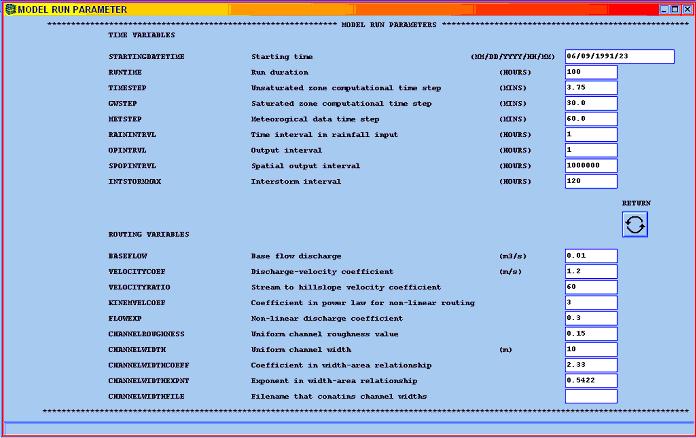
Figure 1 - Model run parameters window.