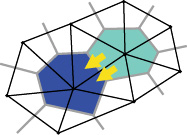 TRIBSPACK
3.0
TRIBSPACK
3.0 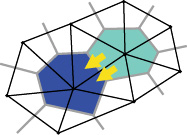 TRIBSPACK
3.0
TRIBSPACK
3.0
User Guide - MULTIPLE SIMULATION
With the TRIBPACK_3.0, it is also possible to execute multiple running of the model for example for simulations in different times in the same basin or in different watersheds in the same period. To run this process it is necessary only to click on the MULTI SIMULATION in the SIMULATION CHOICES window (previous page,Figure 6). The window opened is the same of the SINGLE SIMULATION, and the user can create new file from an existing one or a completely new input file; but the user can also jump this step going directly to the OUTPUT window (Figure 1) in case he had already a set of files compiled. For each simulation, the user has to insert, in the appropriate space, the input file name, the output folder and the output coverage name for the conversion. For the conversion options, follow the same way of the single simulation option.

Figure 1 - MULTIPLE SIMULATION output window.